RS-232 and HDMI-CEC Management Tools | Seamless Device Integration
RS-232 Device Control Management and Advanced HDMI-CEC Commands in firmChannel’s digital signage platform refer to the advanced functionalities that allow users to control external devices connected to their digital signage players. These features provide comprehensive control, automation, and synchronization capabilities, enhancing the overall functionality and interactivity of the digital signage network.
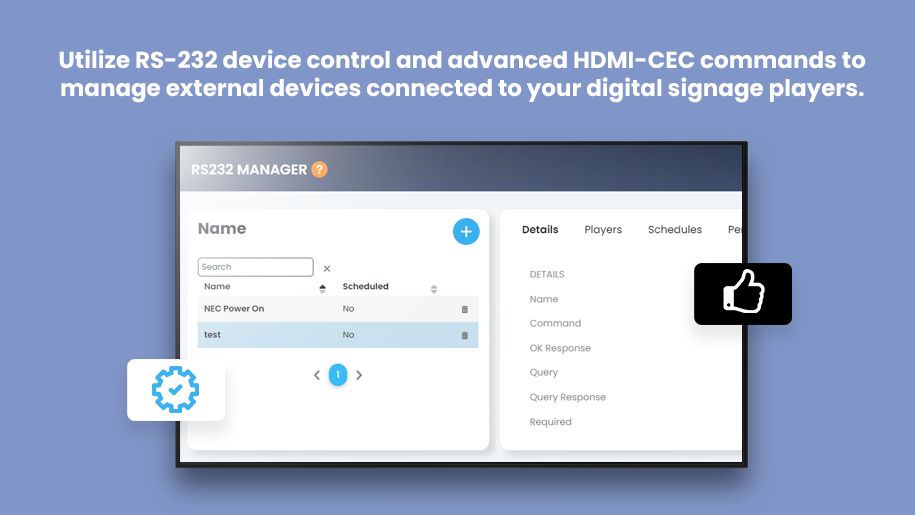
RS-232 & HDMI-CEC Tools for Seamless Digital Signage Control
firmChannel’s RS-232 Device Control Management and Advanced HDMI-CEC Commands features provide powerful tools for managing and controlling external devices connected to your digital signage players. These advanced functionalities ensure seamless integration and enhanced control over your digital signage network, enabling you to create a more dynamic and interactive experience.
Comprehensive RS-232 Device Control for Interactive Signage
Comprehensive Device Control:
Utilize RS-232 commands to control a wide range of external devices such as projectors, monitors, and other display equipment. This ensures seamless integration with your digital signage network.Custom Commands:
Send custom RS-232 commands to connected devices, allowing for precise control over their functions. This includes turning devices on or off, adjusting settings, and performing specific actions based on your needs.Automation and Scheduling:
Automate device control tasks by scheduling RS-232 commands to be sent at specific times. This helps maintain a consistent and efficient operation without the need for manual intervention.
Advanced HDMI-CEC Commands for Unified Display Management
Unified Control:
Use HDMI-CEC commands to control multiple devices connected via HDMI through a single interface. This simplifies the management of complex setups involving multiple screens and audio-visual equipment.Device Synchronization:
Ensure synchronized operation of all connected devices, such as turning all screens on or off simultaneously or adjusting the volume across multiple devices. This unified control enhances the overall user experience.Interactive Features:
Enable interactive features such as automatic input switching and device status feedback. This allows your digital signage network to respond dynamically to different inputs and conditions.
Dynamic Content and Device Integration for Enhanced Functionality
Dynamic Content Management:
Use RS-232 and HDMI-CEC commands to dynamically adjust content based on external device status. For example, change the displayed content when a connected device is powered on or off.Remote Control:
Manage and control all connected devices remotely, reducing the need for on-site adjustments and maintenance. This ensures your digital signage network operates smoothly and efficiently.
Secure RS-232 & HDMI-CEC Communication for Compliance
Secure Communication:
Ensure all RS-232 and HDMI-CEC commands are sent over secure connections, protecting your network from unauthorized access and control.Compliance Monitoring:
Maintain logs of all commands sent and actions taken, providing a clear audit trail for compliance and troubleshooting.
Frequently Asked Questions (FAQs)
What types of devices can I control using RS-232 commands?
RS-232 commands can be used to control a wide range of external devices such as projectors, monitors, and other display equipment. This allows for seamless integration and enhanced control over your digital signage network.How do HDMI-CEC commands simplify device management?
HDMI-CEC commands enable unified control over multiple devices connected via HDMI, allowing you to manage them through a single interface. This simplifies the management of complex setups and ensures synchronized operation of all connected devices.Can I automate device control tasks?
Yes, you can automate device control tasks by scheduling RS-232 commands to be sent at specific times. This helps maintain a consistent and efficient operation without the need for manual intervention.How do these features enhance the interactivity of my digital signage network?
These features enable dynamic content management and interactive functionalities such as automatic input switching and device status feedback. This allows your digital signage network to respond dynamically to different inputs and conditions, enhancing the overall user experience.Is communication with external devices secure?
Yes, all RS-232 and HDMI-CEC commands are sent over secure connections, ensuring the integrity and security of your digital signage network. Logs of all commands sent and actions taken are maintained for compliance and troubleshooting.Request a demo today!
Enhance the functionality and interactivity of your digital signage network with firmChannel’s RS-232 Device Control Management and Advanced HDMI-CEC Commands. Request a demo today to see how our platform can provide comprehensive control over your connected devices.
Connect with an Expert
Why Choose Us?
Innovative Software
Use our cloud-based digital signage software for effortless remote management of your digital screen. Edit your messages and manage your network with just a few clicks, anywhere, anytime.Versatile Hardware Solutions
Find a strong selection of digital display hardware designed to meet every need. Whether you’re looking for indoor and outdoor digital signs, interactive kiosks, or video walls, we have the cutting-edge technology to bring your vision to life.Simplified Content Creation & Deployment
Enhance your messaging with our easy-to-maintain content management system, with AI-enhanced editing tools for easy creation and dynamic content. The flexibility allows you to start creating inspiring things.Unparalleled Support
Benefit from unlimited web training and telephone support with every active subscription. Our dedicated team is committed to ensuring your success and providing you with the support you need, when you need it. firmCHANNEL is recognized as the leading provider of Digital Signage, by companies in Canada, the US. and the rest of the world rely on it.Have a question or want to learn more for your specific project? Send us a message and we will get back to you as soon as we can.
Do you have any questions?
