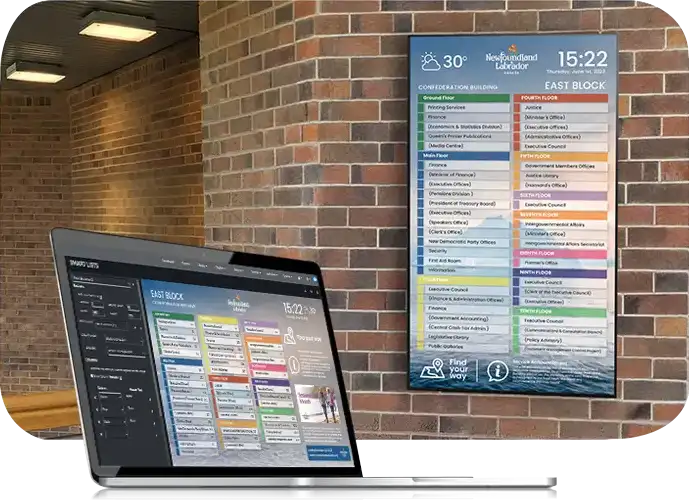Revolutionize Navigation and Information Access with Digital Directories
Simplify how you access and display essential information with our Digital Directories. From managing tenant listings to providing directions and scheduling events, our solution streamlines the way spaces are navigated and information is shared.

Navigate with Ease: Transformative Digital Directories
Discover the ultimate navigation solution with firmCHANNEL's Digital Directories, designed to simplify access to information and streamline navigation across various spaces. Our digital directories offer an intuitive way to manage tenant listings, provide directions, and display meeting schedules, events, and announcements effortlessly. Perfect for corporate buildings, malls, airports, and more, our directories enhance efficiency and convenience for both users and managers.

Maximize Efficiency Across Environments with Digital Directories

Corporate Offices
Streamline workplace navigation and foster a connected environment with digital directories. Instantly locate departments, meeting rooms, and keep track of employee movements and office layout changes.

Malls
Elevate the shopping experience with digital directories. Effortlessly find stores, amenities, and stay informed about current promotions and events.

Airports
Ensure passengers navigate with ease through terminals with digital directories. Access up-to-the-minute flight information, gate locations, and comprehensive maps of facilities, complemented by essential travel and security updates.

Transportation Hub
Transform commuting with digital directories that provide live schedules and platform information. Interactive maps and public transport integration make finding your way simple and efficient.

Hotels
Enhance guest satisfaction with interactive directories that detail hotel amenities, services, and local attractions, offering personalized recommendations for a memorable stay.
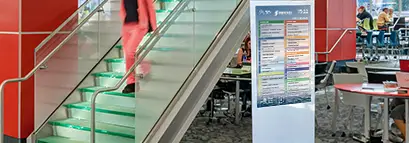
Campuses
Facilitate easy navigation and communication on campuses with digital directories. Locate academic and administrative buildings, stay updated on schedules and events, and access safety features for a secure educational environment.Enhanced Digital Directory Software Features
Tailored Layout & Design
Our software offers comprehensive customization tools for directory layouts and visual designs, allowing you to align the appearance with your brand's identity and specific needs.Intuitive Search Functionality
With an easy-to-use onscreen keyboard, users can swiftly locate listings or destinations, streamlining the search process and enhancing user satisfaction.Quick Access Information Pop-ups
Tap on any location within the directory to reveal in-depth details such as business descriptions, contact information, and services offered, facilitating immediate access to vital information.Efficient Location Data Management
Update and manage your directory's location data with ease, using either the user-friendly interface or by importing a CSV file, to keep your information current and accurate.Dynamic Drag-and-Drop Customization
Personalize your directory content with a simple drag-and-drop action, incorporating elements like time/date, weather, news feeds, and multimedia, to create a vibrant and interactive experience for users.
Connect with an Expert
Why Choose Us?
Innovative Software
Leverage our cloud based digital signage software for effortless remote management of your digital screens. Tailor your message and manage your network with just a few clicks, from anywhere, at any time.Versatile Hardware Solutions
Discover a robust selection of digital display hardware tailored to meet every need. Whether you're looking for indoor and outdoor digital signs, interactive kiosks, or video walls, we have the cutting-edge technology to bring your vision to life.Simplified Content Creation & Deployment
Upgrade your messaging with our user-friendly content management system, featuring AI-enhanced editing tools for easy creation and deployment of dynamic content. Customizable templates give you a head start in designing compelling content.Unparalleled Support
Benefit from unlimited access to web training and phone support with every active subscription. Our dedicated team is committed to ensuring your success and providing you with the support you need, when you need it. firmCHANNEL is recognized as a top provider of Digital Signage, trusted by businesses in Canada, the USA, and globally.Have a question or want to learn more for your specific project? Send us a message and we will get back to you as soon as we can.