Emergency Alerts & Real-Time Quick Broadcast for Digital Signage
Emergency Alerts and Quick Broadcast in firmChannel’s platform refer to the capabilities that allow users to deliver urgent and important messages instantly. Emergency Alerts are designed for critical situations requiring immediate action, while Quick Broadcasts can be used for non-emergency messaging that temporarily overrides regular content.
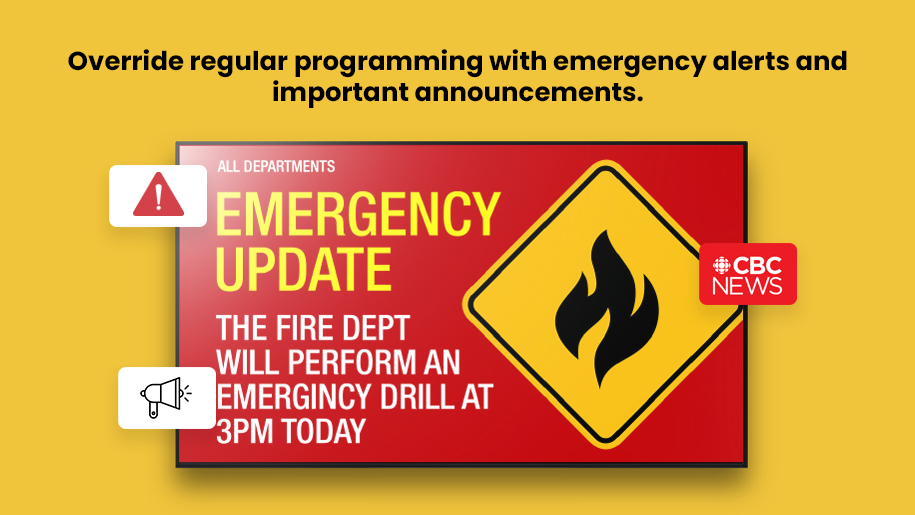
Real-Time Emergency Alerts and Quick Broadcast for Critical Messaging
firmChannel’s Emergency Alerts and Quick Broadcast features are designed to ensure the safety and well-being of your audience by delivering critical alerts and important messages instantly. Whether for emergencies like severe weather or for corporate announcements, our system provides a reliable and effective communication solution. Utilizing the Common Alerting Protocol (CAP) standard, our signage software ensures clear, concise, and actionable messaging.
Ensure Safety with Reliable Emergency Messaging for Digital Signage
Deliver Critical Alerts:
Quickly broadcast critical alerts on targeted screens to ensure safety and prompt response during emergencies.Emergency Situations:
Ideal for severe weather warnings, hazardous situations, fire alerts, and other emergency scenarios.Common Alerting Protocol (CAP) Standard:
Use CAP to deliver standardized messages that are clear, concise, and actionable, ensuring your community is well-informed and prepared.Safety Procedures:
Communicate vital safety procedures effectively, reinforcing a culture of safety and responsiveness during critical times.
Automate Non-Emergency Announcements with Quick Broadcast
Override Current Messaging:
Temporarily override the current messaging on individual displays or groups of displays to deliver important announcements.Corporate Communications:
Use Quick Broadcast for delivering corporate messages, such as company-wide announcements, policy updates, and event reminders.Retail Flash Sales:
Announce flash sales, special promotions, and limited-time offers in retail environments to drive customer engagement and sales.School Notifications:
Inform students and staff of schedule changes, event updates, and urgent announcements.Public Transportation:
Provide passengers with real-time updates, service changes, and important travel information.
User-Friendly Emergency Alert Interface for Instant Messaging
User-Friendly Interface:
Our intuitive interface makes it easy to create, schedule, and deploy emergency alerts and quick broadcasts.Targeted Messaging:
Deliver messages to specific screens or groups of screens, ensuring the right information reaches the right audience.Customizable Alerts:
Customize alert messages to fit your specific needs, including text, images, and videos.
Seamless Integration with Existing Digital Signage Systems
Seamless Integration:
Integrate with existing systems and workflows to streamline the process of sending alerts and broadcasts.Cross-Platform Compatibility:
Compatible with various display types and digital signage hardware, ensuring broad applicability across different environments.
Instant Deployment and Real-Time Updates for Emergency Alerts
Instant Deployment:
Deploy emergency alerts and quick broadcasts instantly to ensure timely communication.Automated Scheduling:
Schedule alerts and broadcasts in advance or set up automated triggers based on specific conditions or events.
Frequently Asked Questions (FAQs)
How does the Emergency Alerts feature work?
The Emergency Alerts feature uses the Common Alerting Protocol (CAP) to deliver standardized messages that are clear, concise, and actionable. It allows you to broadcast critical alerts instantly on targeted screens.Can I customize the messages for Quick Broadcasts?
Yes, you can customize Quick Broadcast messages to fit your specific needs, including text, images, and videos. This feature is ideal for corporate announcements, retail promotions, and more.What types of emergencies can the Emergency Alerts feature handle?
The Emergency Alerts feature is suitable for various emergencies, including severe weather warnings, hazardous situations, fire alerts, and other critical scenarios.How does Quick Broadcast enhance corporate communications?
Quick Broadcast allows you to temporarily override current messaging on displays to deliver important corporate messages, such as company-wide announcements, policy updates, and event reminders, ensuring timely and effective communication.Is it possible to schedule alerts and broadcasts in advance?
Yes, you can schedule alerts and broadcasts in advance or set up automated triggers based on specific conditions or events, ensuring timely deployment of messages.More Digital Signage Applications
Request a demo today!
Ensure the safety and well-being of your audience with firmChannel’s Emergency Alerts and Quick Broadcast features. Request a demo today to see how our platform can enhance your communication strategy and keep your community informed and prepared.
Connect with an Expert
Why Choose Us?
Innovative Software
Use our cloud-based digital signage software for effortless remote management of your digital screen. Edit your messages and manage your network with just a few clicks, anywhere, anytime.Versatile Hardware Solutions
Find a strong selection of digital display hardware designed to meet every need. Whether you’re looking for indoor and outdoor digital signs, interactive kiosks, or video walls, we have the cutting-edge technology to bring your vision to life.Simplified Content Creation & Deployment
Enhance your messaging with our easy-to-maintain content management system, with AI-enhanced editing tools for easy creation and dynamic content. The flexibility allows you to start creating inspiring things.Unparalleled Support
Benefit from unlimited web training and telephone support with every active subscription. Our dedicated team is committed to ensuring your success and providing you with the support you need, when you need it. firmCHANNEL is recognized as the leading provider of Digital Signage, by companies in Canada, the US. and the rest of the world rely on it.Have a question or want to learn more for your specific project? Send us a message and we will get back to you as soon as we can.
Do you have any questions?
